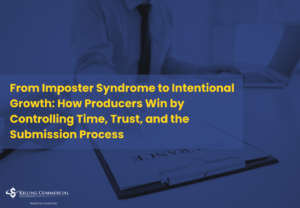
From Imposter Syndrome to Intentional Growth: How Producers Win by Controlling Time, Trust, and the Submission Process
The commercial insurance world isn’t for the faint of heart. It’s unpredictable, chaotic, and constantly demanding producers to manage competing pressures—client needs, renewal deadlines, life events, prospecting goals, and agency responsibilities. And if you’re a middle-market producer, multiply that by ten.



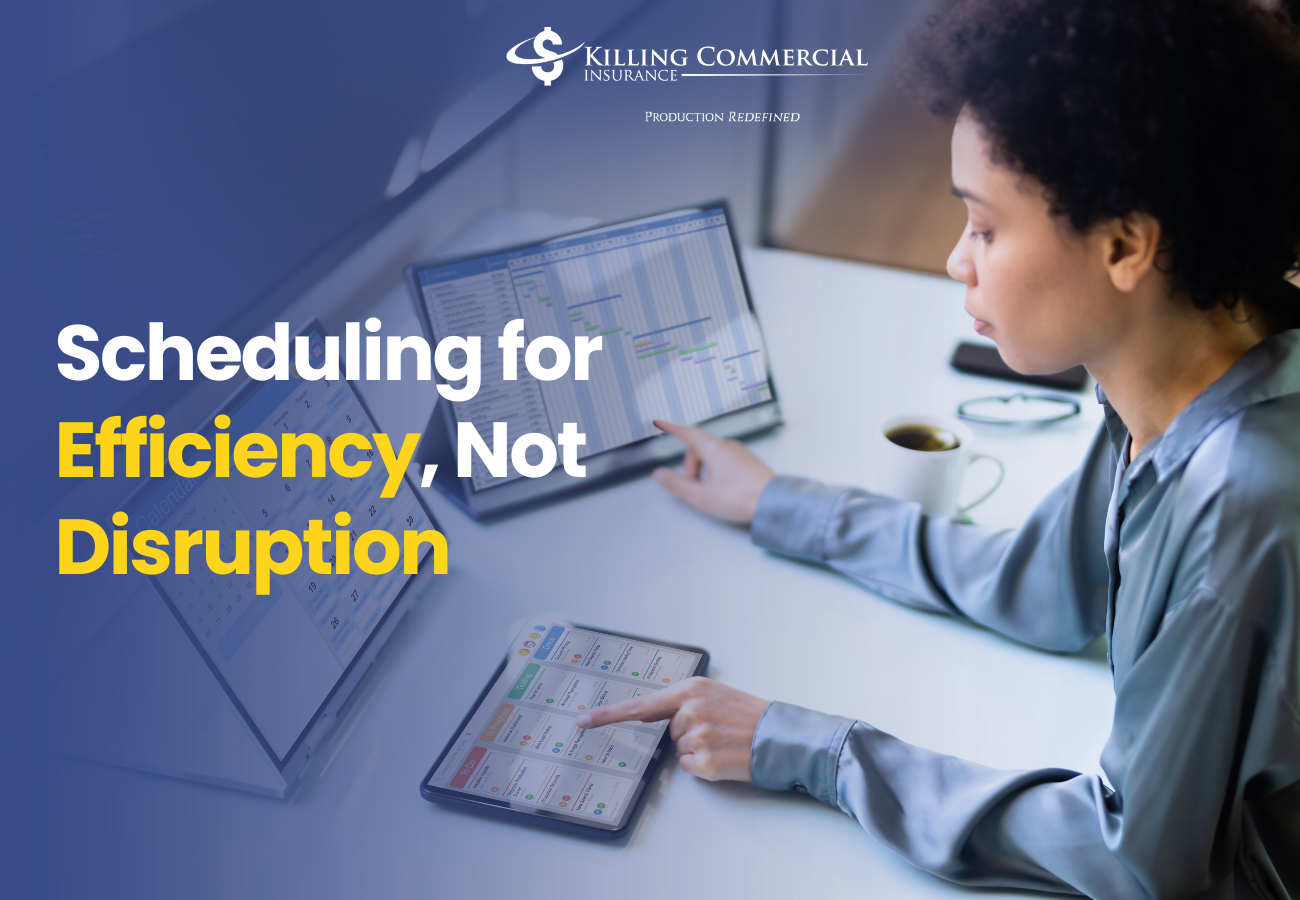


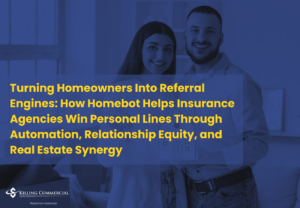


Responses